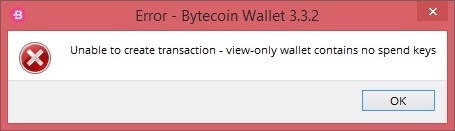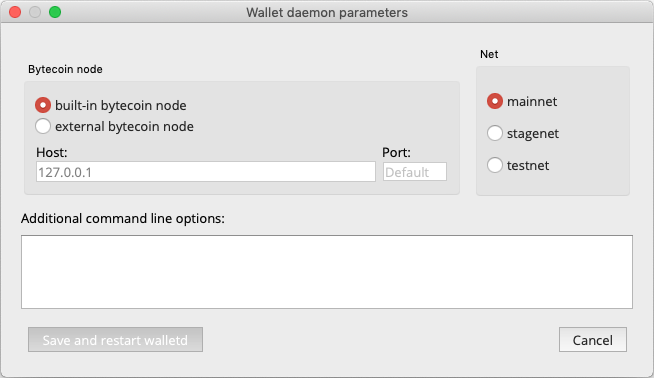Bytecoin Desktop
I have forgotten my wallet file password. What do I do?
The Bytecoin blockchain does not store your addresses or your wallet password, so the wallet file cannot technically be recovered. However, if you have backed up the wallet keys (for the legacy wallet files) or the mnemonic (for the Amethyst wallet files), then you can restore your wallet from this info in the Wallet menu.
Here is how the keys and the mnemonic look:
Legacy wallet keys:
F0d1188221428fddae9d46c17890dd15832e87f6a285d8019d80b6cd2374f14d218e4a6acb07dc63bb46d9b77b7657e9089417a31100162adc1b501486008446ed6461da7d57009a2b303344fade0127562f706d52c31320975588a250d764041d5c8b8ce006a5584ae14db920f9b545fbdc4a20752f54f993d3e97c1e26320e
(256 characters)
Amethyst wallet mnemonic:
office lock enhance unlock water hazard license release top demand pattern egg night fit frog second build will dwarf alter detail dune veteran artist
(24 words)
Can I send money to/from legacy addresses?
Yes, you can send BCNs from legacy addresses to Amethyst addresses and vice versa. Here is how they look:
Legacy address:
2ALLXtk6smxe5bT1LixGtk4bhTQtjZ3nX1GfrZ1ZytRNDuGYnZWuDRDHgXDWzc7Ku8fyiaqJ1yb7K8Ao2uEeWbrj8uFezcA
(95 characters, starts with 2)
Amethyst address:
bcnZLq59uMP5MHRMCTcoPp2LbbZEfWKC8Du7EpwAPwPf4CWHZzMmvppSwmDn7CPTd4F2dxBb3JDZqhbQ8Cf4kprf4jdu65pzmu
(98 characters, starts with bcnZ)
Bytecoin Desktop is in detached state
The app’s console displays the following lines:
Bytecoin GUI is in detached state.
You can open a wallet file, create a new wallet, or connect to a remote walletd daemon.
Due to the nature of secure blockchain technology, in order to display the actual balance, the app needs to download all the blocks and scan them for BCNs that belong to you.
That is why there is not much reason to download the blocks without simultaneously looking for BCNs in them, and in order to do that you need to open your wallet file or create a new one.
Cannot send a TX because the wallet file is view-only and contains no spend keys
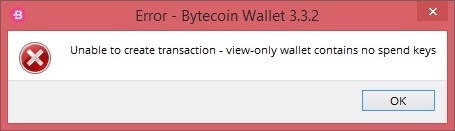
This message may appear when you attempt to send a TX. It means that you have a view-only wallet currently open.
A view-only wallet can be created from a regular wallet in order to allow someone to observe balance and movements for the address, but not spend the BCNs inside. This wallet physically does not have spend keys, so it cannot be used to spend BCNs.
Such a wallet can only be created from the original wallet file, so you need it in order to spend the BCNs.
How to avoid downloading the blockchain
If disk space and sync speed are critical to you, or you want several machines to use one copy of the blockchain, you can consider connecting your Bytecoin Desktop to a remote node (a server that runs Bytecoin Software or another machine with Bytecoin Desktop). In order to do so, in Bytecoin Desktop go to Tools -> Wallet daemon parameters:
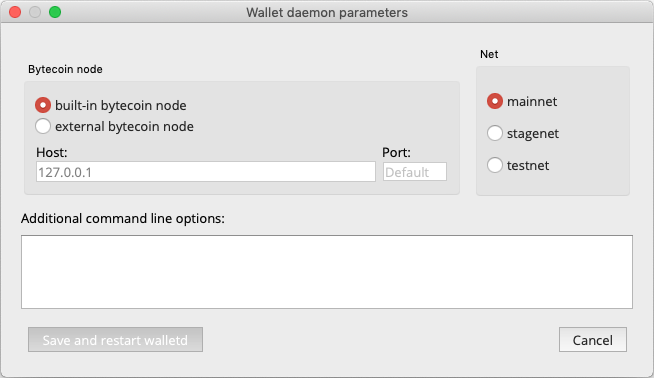
Select external bytecoin node and enter IP-address and port of the machine or server that runs Bytecoin Software or another copy of Bytecoin Desktop. After that select Save and restart walletd.
The wallet is lagged
This message can appear in the bottom-right corner of the app’s window. It means that the app has noticed a difference in time and height of the blocks in the blockchain. There can be several solutions to this issue:
-
check that you run the latest stable version;
-
if you’re connected to a remote bytecoin node, check that it is online (you can do so by going to the node’s IP-address and port in the browser).
The sync is slow
The Bytecoin software uses sophisticated cryptography and digital technologies to facilitate anonymous value transfers through the blockchain. These technologies are quite intensive on the hard drive, so bottlenecks can occur during the sync process. We have found that it takes around 24 hours to sync the Bytecoin blockchain with SSD and around 4 times as long with an HDD.
If time and storage are critical to you, consider connecting to a remote Bytecoin node.
Bytecoin.one web wallet
Why use web wallet?
Bytecoin.one is a light alternative to Bytecoin Desktop available in any place with an Internet connection. You only need to remember your username and password, like for any other website. No blockchain sync or installs necessary.
Is Bytecoin.one secure?
Absolutely, as long as your credentials are safe and available only to you. For additional security, you can enable 2-factor authentication in your profile settings.
What if my password gets stolen?
From a technical point of view, nothing would stop that person from logging in to your account. To prevent this, we support 2-factor authentication, which you can enable in profile settings.
How do I generate a secure password?
Use a combination of at least 10 upper and lowercase letters, as well as numbers and possibly symbols. Avoid using passwords from other sites. This secure tool can help.
I cannot load bytecoin.one page
This issue appears when something in between your device and bytecoin.one servers is blocking access to the site. This may be your antivirus, firewall, router or even Internet provider. You can either find the source of the issue or use a VPN service.
I cannot login
Take a look at the message at the top of the page after you click “Log In”:
- “Invalid Credentials”. Either your username or password is incorrect. Please check them and try again. Frequent mistakes: wrong input language, Caps Lock is switched on, there are spaces before or after your username/password.
- “Wrong code”. This means that the 2-factor authentication code is wrong. Try logging in again - it often works. If you still cannot login, try force syncing the time, and if that fails too, request a 2FA reset.
- “You have entered incorrect credentials more than 4 times and your account has been locked for 2 hours”. This is a security feature that prevents brute-force attacks on the service. Wait for 2 hours and try again.
- Three pink stripes keep flashing. We recommend clearing the browser cache and restarting the browser. This is the most common solution to the issue. If the issue persists feel free to submit a support ticket.
I need to reset 2FA for my profile (lost device / reinstalled 2FA app / 2FA stopped working)
Please fill in this form to request 2FA reset. We regularly check the requests and will inform you of the result in any case.
Do I need Payment ID to send money TO bytecoin.one?
No, in bytecoin.one there is no Payment ID. You can generate up to 10 addresses.
I did not receive an incoming transaction in bytecoin.one:
Make sure:
-
your TX has reached the blockchain: find it by hash in the block explorer. If it is not there, contact the sending exchange/wallet;
-
the destination address is correct.
If you find that both of these are correct, start a support ticket with us and we will be glad to help.
My outgoing transaction did not reach destination
If a TX has reached the blockchain, then bytecoin.one did its job and it’s up to destination exchange/wallet to recognize it. To find a transaction in the blockchain, search the blockchain explorer with the TX hash.
If the TX status is “Success” but it is not in the explorer, then don’t hesitate to contact support.
My balance does not match the sum of my transactions
We recommend that you clear the browser cache and restart the browser. It is the most common solution to the issue.